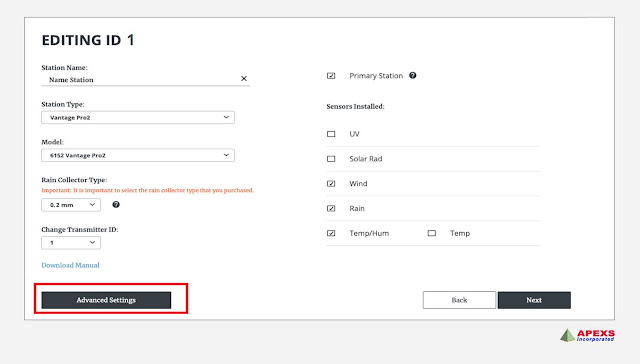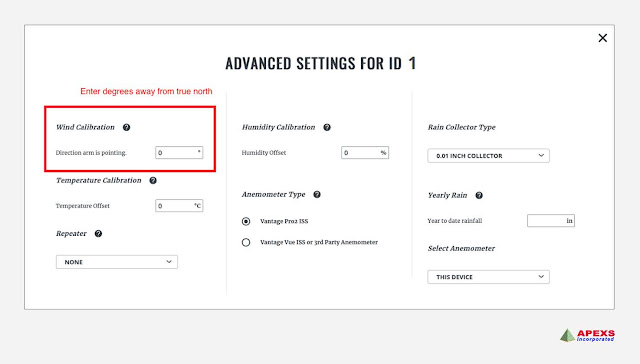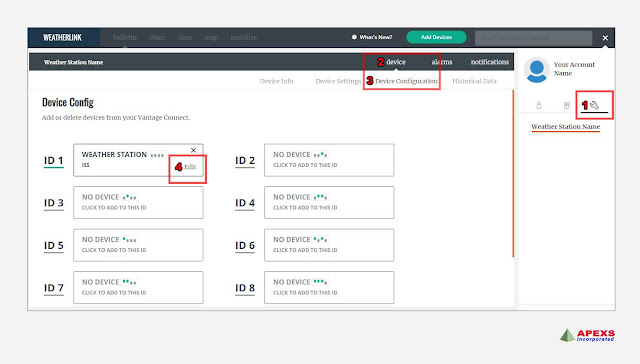Wind direction calibration for your Weather Station: Vantage Connect or Enviromonitor
Overview:
A Davis weather station's anemometer should be oriented northward. A correction can be made inside WeatherLink.com if this isn't done or isn't feasible. The steps to accomplish this are outlined below.
Instructions for using EnviroMonitor
- Go to WeatherLink.com and find the weather station that needs to be fixed.
- Next, select Device->Device Configuration from the "wrench" symbol.
- Then, next to the highlighted ID #, click "edit."
- Select "advanced options" on the following screen. (For further information, check below image)
- Finally, in degrees, input the angle between the install direction and true North, then click exit.
Vantage Connect Instructions
- Log in to WeatherLink.com and choose the weather station that need correction.
- Then go to Device->Device Settings by clicking the "wrench" symbol.
- Finally, in degrees, input the difference between the install direction and actual North, then save and exit.
Please contact us with any further questions.
support@davisweatherstation.com