What is the best way to transfer my WeatherLink data from one computer to another?
Use Windows Explorer to locate and look in the Weatherlink installation folder on your previous PC to transfer the weatherlink data. This WeatherLink folder is usually found in the program files directory (c:/Program Files) or at the root (c:).
In WeatherLink, there will be a folder titled after the name you picked for your station (e.g. C:weatherlinkbrettsWX). Copy this complete folder, which is titled after your station, to your new PC's Weatherlink folder. The data should be available when you open that station on the new PC.
Alternatively, you may just transfer the data files yourself. After using WeatherLink to create a new station on the new PC, copy only the old data files (not the entire folder) to the new PC's "station name" folder. The data files will be titled by year and month and have a.wlk extension (e.g. 2011-09.wlk is Sept. 2011 data).
Please contact us with any further questions.
contact@davisweatherstation.com
Tags : Help-info
- Bldg.1 Room 714, EGI Maribago Lapu-Lapu City, Cebu 6015 PH
- apexsinc@apexvalue.com
- +6332-495-2106
- +6332-268-6937
- +63917-312-9336

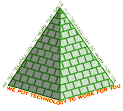




Post a Comment