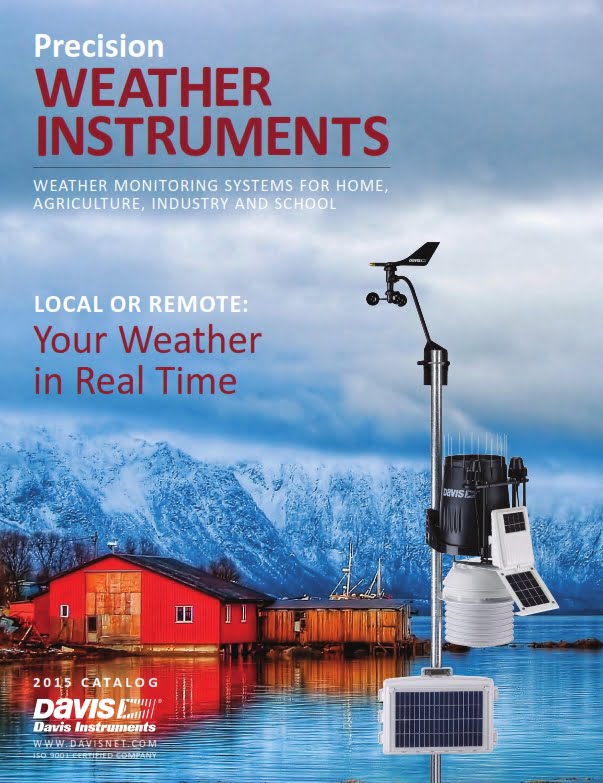How do I join the WeatherLink network on WeatherLink.com?
Three Ways to Join the WeatherLink Network:
WeatherLinkIP
WeatherLink Network Subscription
Any Davis weather station with a USB or Serial data logger may be converted into a WeatherLink.com station with the WeatherLink Network Subscription. As long as your computer is turned on and the program is running, your weather data is automatically sent to WeatherLink.com with an annual membership. Find out more.
Vantage Connect
With the purchase of the Vantage Connect, you will receive a WeatherLink Network page. Find out more.
On WeatherLink.com you can:
- CWOP (Citizen Weather Observer Program), Weather Underground, the GLOBE Program, and other third-party weather sites may all be used to automatically post data.
- Receive e-mail notifications for current weather or basic alarm conditions.
- Download the data to your PC for all of WeatherLink's sophisticated charting, graphing, and analysis. Extra User License Kits let you download data to many PCs separately, making them perfect for schools, farms, scientific fieldwork, and remote places.
- Store four times the amount of data that your data logger can hold on its own.
- View your data on the WeatherLink.com map or in the WeatherLink.com app for iPhone or Android.
- Allow others to see your current weather data, or mark it as private.